
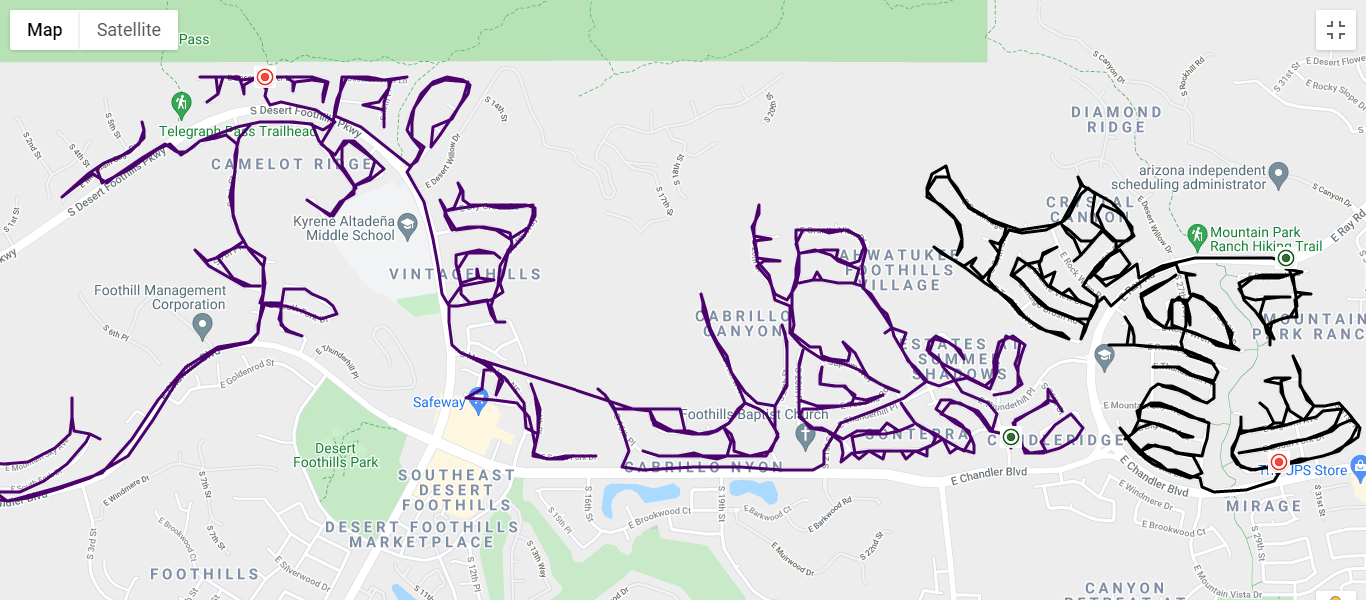
Field Sales & Door to Door Tracking App
- Manage your distribution operations
- Ensure total coverage
- Prove Total Coverage
How it works?
- Set yourself up : Click on the START YOUR FREE INDIVIDUAL ACCESS button at the top of this screen. Enter your email address and you will be sent the information you need to activate the app and access your account.
- Download the app : Use either the iPhone download icon or the Android download icon to load the app to your phone
- Run a route to check it out : Click on START NEW TRACKING RUN and you will see a map showing your current location. Press START to start tracking and PAUSE when you are done.

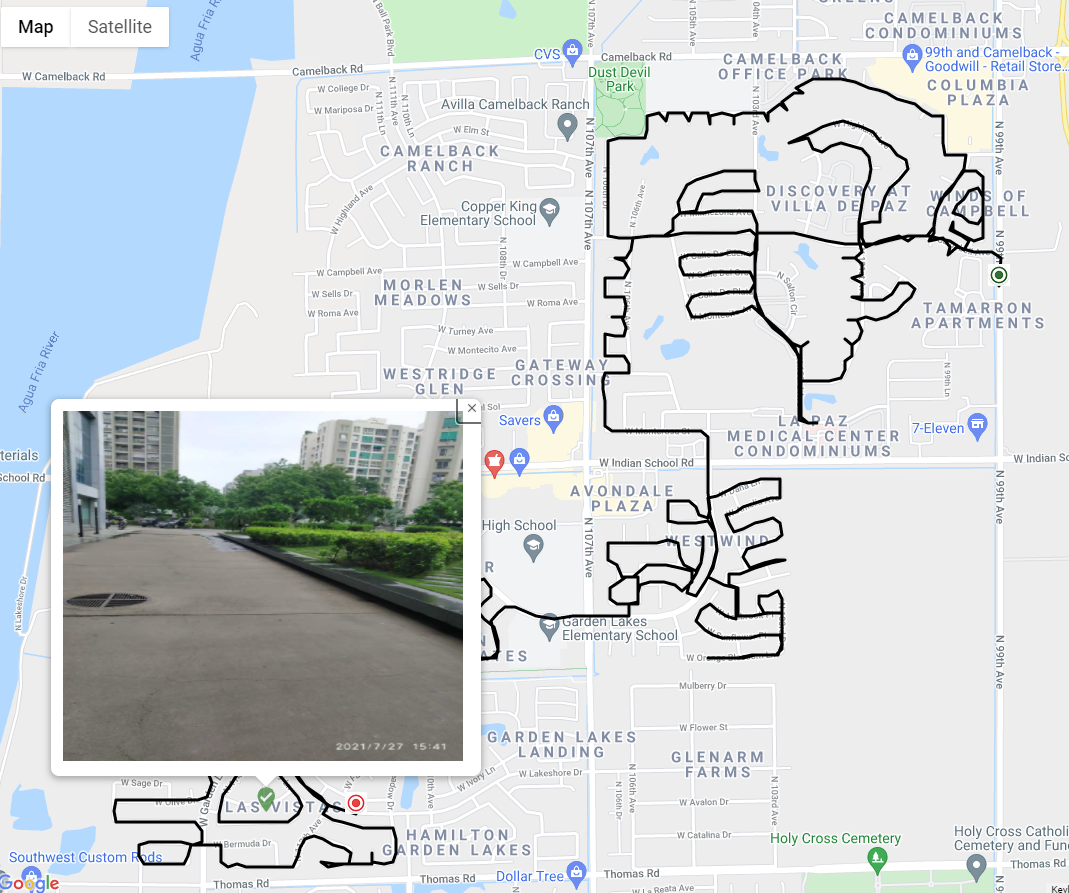
Gps Tracking
● The basic method used to provide assurance of good coverage is gps tracking that produces a map of the area covered. But another "proof of delivery" feature is included as well and that is a photograph. As the driver travels the route, he or she can take a photograph at key locations and, when one views the map of the run, an icon will appear wherever a photograph was taken. By clicking on that photo icon, you can see the photograph taken at that location. As you can see, adding this capability to your distribution service will be a great marketing feature because it will let you assure advertisers that they can check on their own to be sure that they are actually getting the distribution that they are paying for.
TeakTrak Features
- Proof of Delivery : Drivers use an app on their phones to track their movements as they make their deliveries. You see the maps of their travels to ensure that their assigned areas are fully covered. You can view the activities of an individual driver or get a map of the full distribution of a product delivered by many drivers.
- Do Not Deliver : If a resident indicates that he or she does not wish to receive deliveries of unsolicited material, you can enter that address in the system and the delivery person will see a red icon on the app map as he or she approaches that address.
- Marketing Feature : You are able to give access to your advertisers to the maps that show where their product has been delivered so that they know that their message has been delivered. You can email the maps or give the advertisers direct online access to their deliveries.
- Product Reporting : If you deliver products for different advertisers, maps are separated by advertisers.
- Payment Calculations : The TeakTrak system will track driver activities for payment calculations.
- Delivery Person Scheduling : You can schedule regular deliveries (weekly, bi-weekly, etc.) so that drivers automatically receive their assignments on their phones. Non-repetitive deliveries are scheduled as well.
- Photo Proof : Drivers can take photos at points along the route as further proof that the route was covered. When you view the map of the area covered, you will see an icon where photos were taken and you can click on that icon to view the photo.
- Delivery Person Guidance : Those making the deliveries have a map that shows where they are and a feature that shows an overview of where they have been so that they can check for missed streets.

TeakTrak Services
- TeakTrak uses GPS location tracking to follow the route traveled by the person doing the distribution. After the area has been covered, a map is available that shows every street traveled and the time when the advertising material or free magazine was delivered.
- The system uses either an iPhone app or an Android app that can be downloaded (for free) from the App Store or Play Store.
- The system supports emailing a map of the distribution area to an advertiser as a way to assure that advertiser that its advertisement received excellent coverage.
- The system will keep track of the activities of each of a number of drivers and prepare the payment totals based on each driver's activities.
- For companies that distribute several different publications, the system will let you look at maps for distribution of each publication separately.
- You can call up a map of an individual driver or you can call up a map of all drivers that distributed a single issue of a publication.
- If you are distributing a regularly scheduled publication like a weekly or bi-weekly magazine, the system will automatically schedule the routes for each driver that distributes that magazine.
- When you are distributing free product to a neighborhood, often there are a few residents that do not want those materials delivered. Or, they may be okay with receiving the product but may want delivery suspended for a period when they are away. TeakTrak supports alerting the driver by showing a red icon on the map in the app as the driver approached that house.
- The TeakTrak app lets the driver review the path (the "Overview" feature) that was traveled to be sure that no streets were missed.
- Sometimes a resident counts on receiving a regularly-scheduled publication and TeakTrak can advise the driver to be sure not to skip that house by showing a green icon as the driver approaches that house and by showing that green icon on the "Overview" map.
- The basic method used to provide "proof of delivery" assurance is GPS tracking that produces a map of the area covered. But another feature is included as well and that is a photograph. As the driver travels the route, he or she can take a photograph at key locations and, when one views the map of the run, an icon will appear wherever a photograph was taken. By clicking on that photo icon, you can see the photograph taken at that location.
