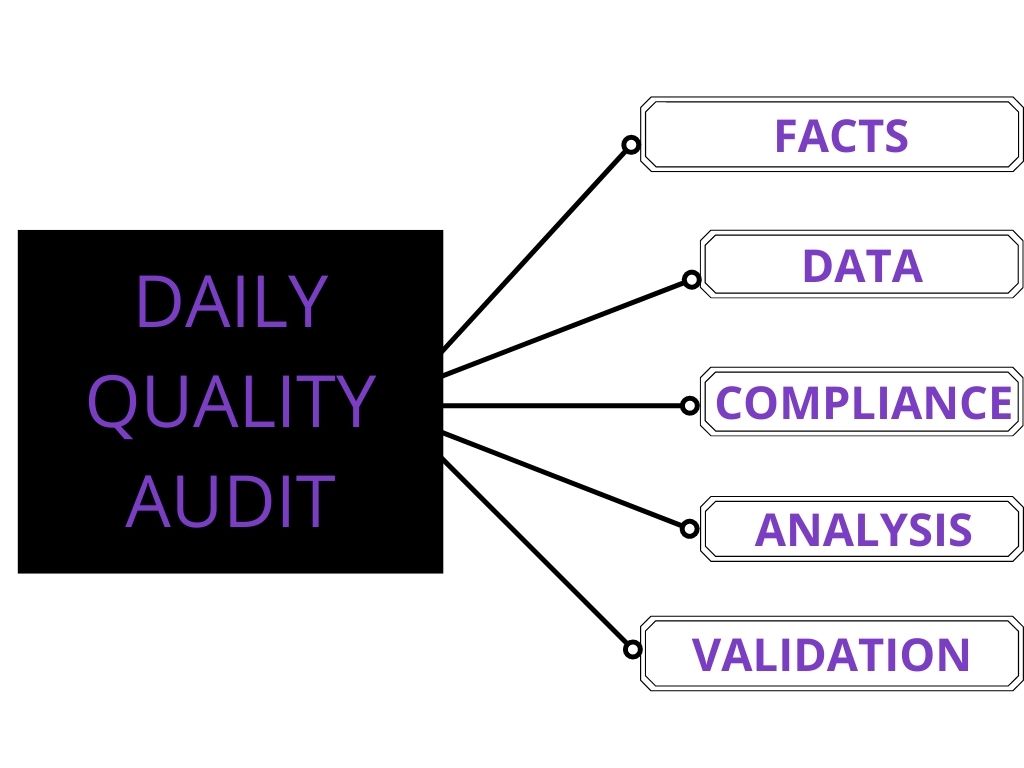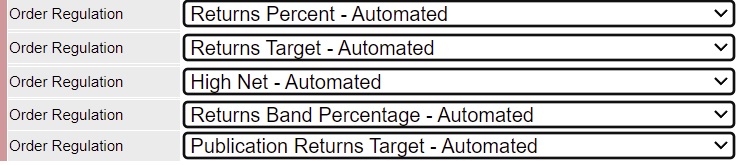
Automated Draw Control
The automated draw control process runs in the background, looking at each day of the week once every week and making draw changes as needed. The system is highly configurable and offers several different formulas that can be applied to specific customer locations and for specific publications.
Customer Grouping
Customers can be grouped in several ways in order to more effectively manage operations and to simplify making changes to certain subsets of customers. Customers can be grouped by:
- Geographical region
- Sets of Zip codes
- Unlimited custom demographic groupings
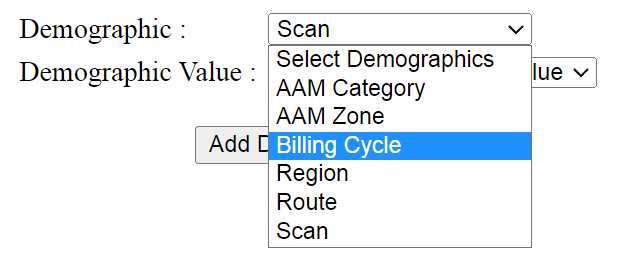
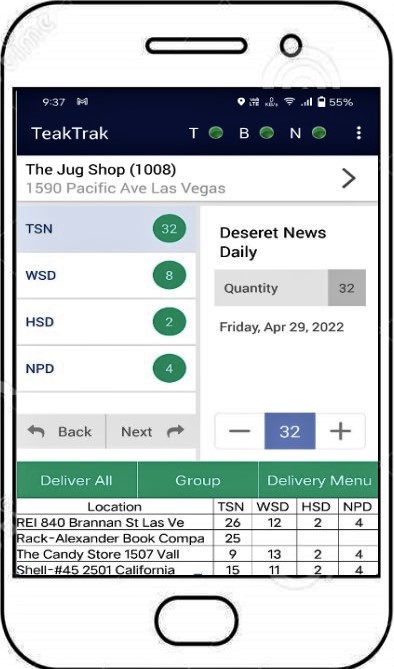
Handheld Devices
Android and iPhone apps are available for delivery routes and an Android app is available for collection routes. Route information is automatically sent to the driver assigned to the route.
Handheld devices have many advantages. They eliminate the need to print out run sheets. Often run sheets are printed out once per week to save paper. The handheld devices get up-to-date information every day. Returns data is reported right away instead of days or a week later. No data entry is required since the driver enters the data once and that is it. There is no chance for misread numbers or data entry errors at the office. No internet connectivity is required to run the route, but, if it is available, draw adjustments and returns amounts are posted in real-time.
With the collector application, if the collector carries the Bluetooth belt-worn printer, the store can be provided with a final invoice that is going to tie exactly to the posted receivable amount.
Scan-based Trading
Teak has data links with I-Control and Nexxus as well as several retail chains so that time-consuming data entry can be eliminated. The system includes side-by-side comparison of sales based on returns vs. scans. You get detailed information showing the differences, day by day, publication by publication, between the reported scans and the sales that you know, by counting returns, actually took place. Armed with this information, you can have a conversation with the store manager and, with his or her cooperation, get the problem resolved. The losses from unreported sales can be very significant. If you are looking for ways to improve the bottom line, this option will show measurable results.

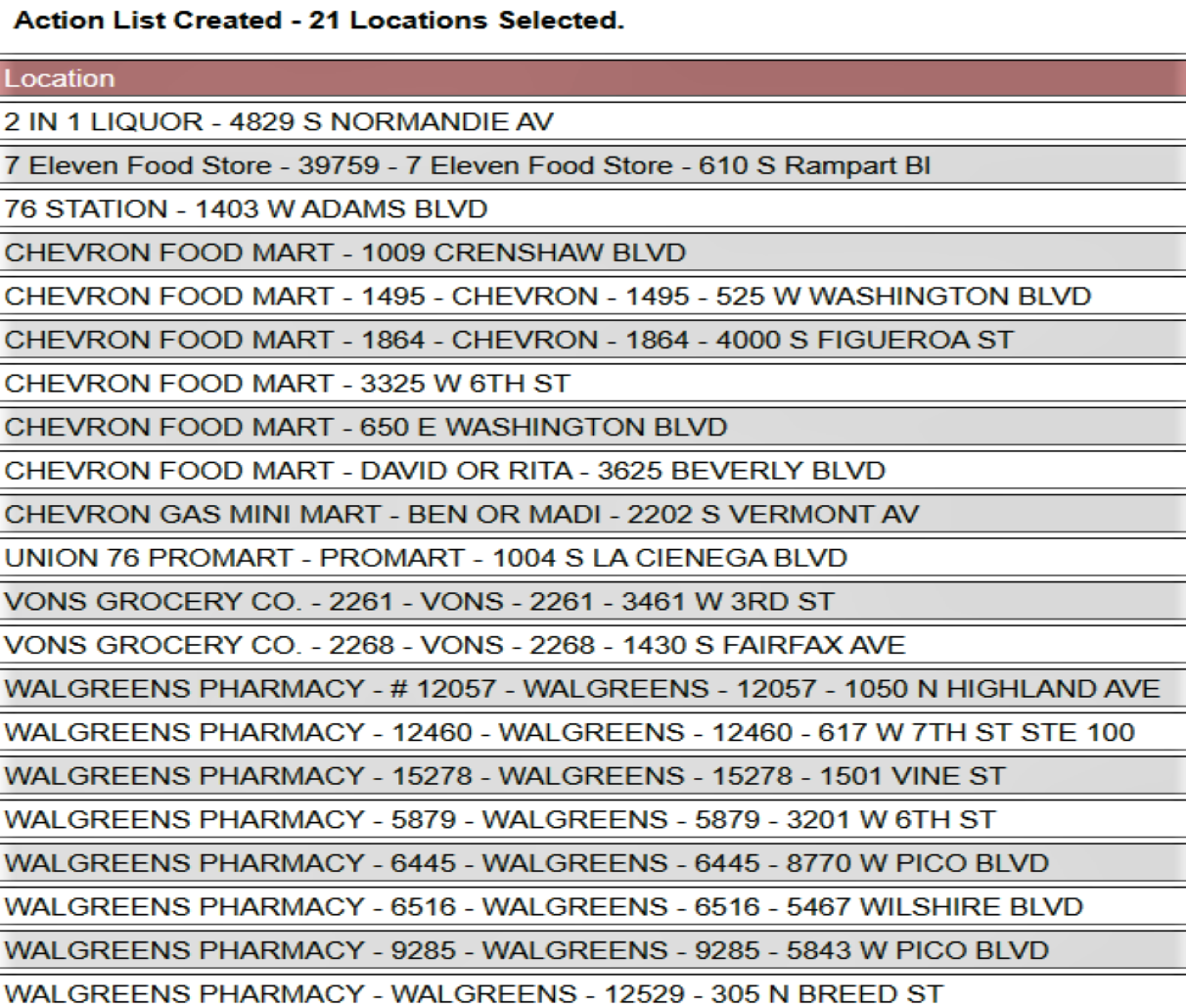
Action List
Teak has a method for temporarily grouping certain locations together in order to make changes with all of the locations in the group at once instead of one-by-one. That greatly speeds up tasks like changing prices or billing schedules and it makes it easy to compare the financial results of one group of customers with another.
Action lists are addictive because they make so many tasks that otherwise would be tedious become quick and easy. There are many ways to define an action list. Action Lists can be defined to include only locations that receive a certain publication; or only retail locations or only rack locations. They can be defined by the route that visits them, the Zip codes they are in, demographic values that were set for them, the automated draw control method they are using, the price code assigned, the invoicing entity that manages them, or the billing period they are set for. Or they can be set to the list one-by-one.
Global Proportional Draw Changes
Teak has a way to easily react to news events where all draws or draws for a certain area or draws for customers on a certain route or in a certain group need to be bumped up or reduced. You define the locations whose draws will be changed to meet a new draw quantity.
You get the system to calculate the current draw. Then you enter the new draw total you want for that set of locations and the system will make changes to those locations that are proportional to each location’s current draw such that the new draw total for those locations will be the new total you had set. A powerful use of this tool is to use demographics to identify locations most in need of additional copies when news events or sports events occur and then make proportional increases to just those. Changes affect a single day and draws revert to the standard draw after that.
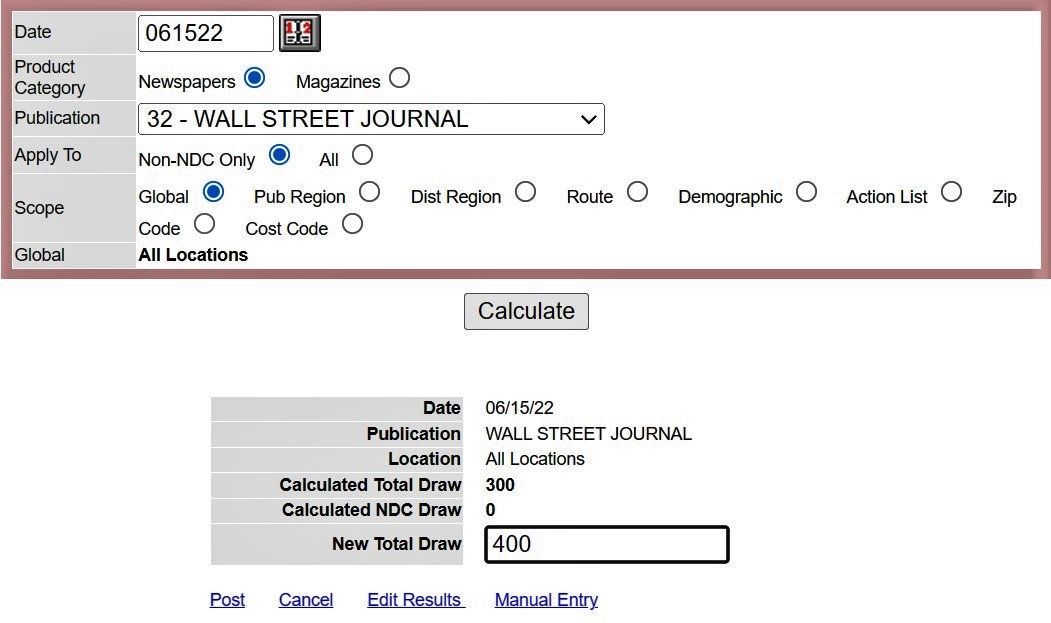
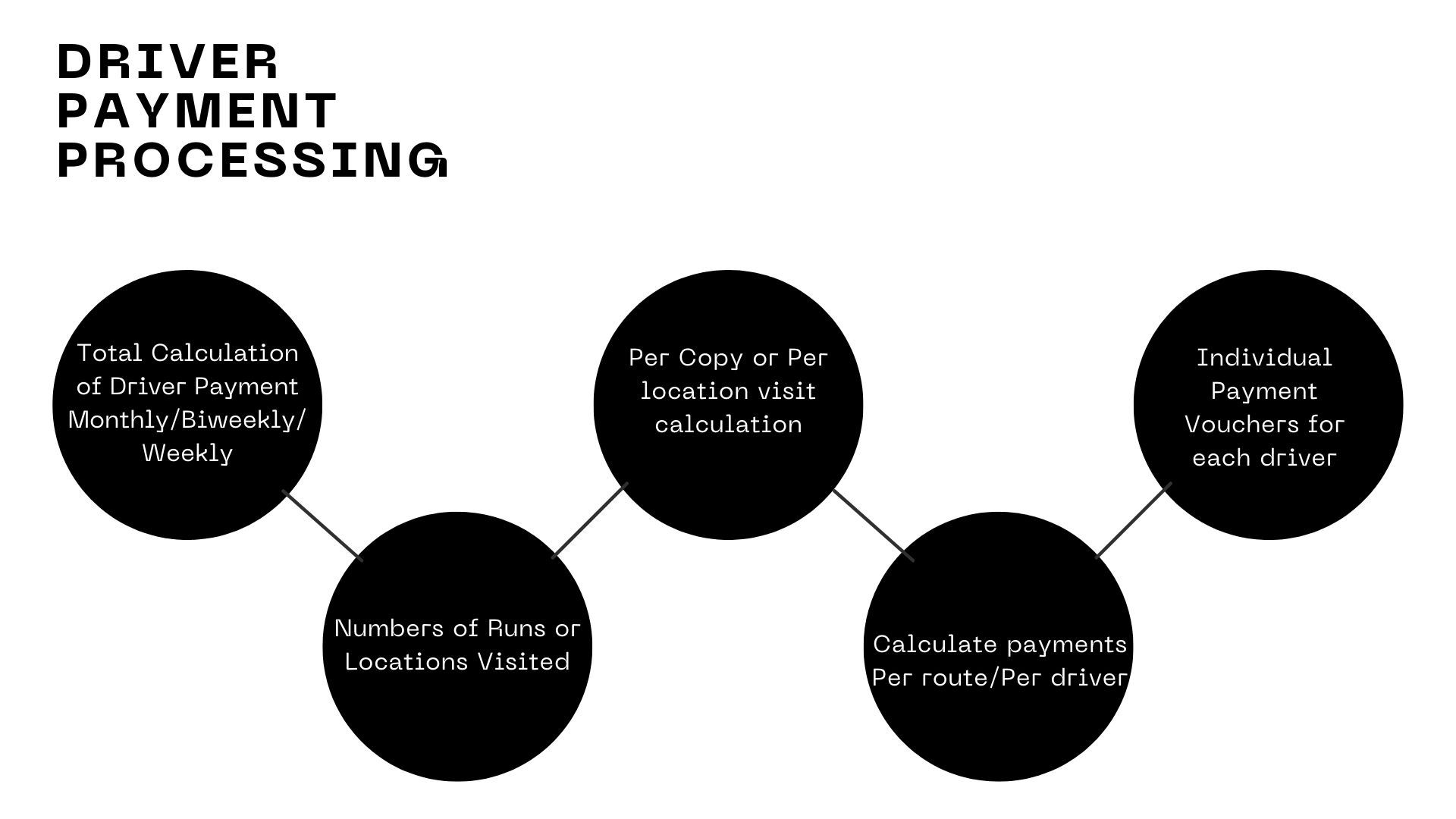
Driver Payment Processing
This feature calculates payments for drivers based on factors like the number of locations visited, the number of runs made, the number of copies of various publications delivered, etc. For example, a contractor may be paid a certain amount per copy delivered for one publication and a different amount for another publication. Or the payments may be based on sales rather than deliveries. Payments could even be based on a percentage of gross revenue. The system uses route activity to calculate the amounts so no additional record keeping is required to make payments, just the normal posting of deliveries and returns.
Ad Hoc Queries
This feature is for answering “one off” questions. You can define factors such as the time period covered, specific publications, types of customer locations, specific routes, etc.
How often have you thought “I wonder how our grocery store sales compare with last year?” Well, with Ad Hoc Queries, you can get that answer. Or you might want to know your gross profit on a certain route. Ad Hoc Queries can give you that answer. If your boss is always asking you how sales are going in that new region you added, you set up a Stored Query so you can have that information when the question comes. When you add a new publication you can see where it does well and where it is not working.
There are many ways to “slice and dice” your data with this tool. You will find that you go to it often.
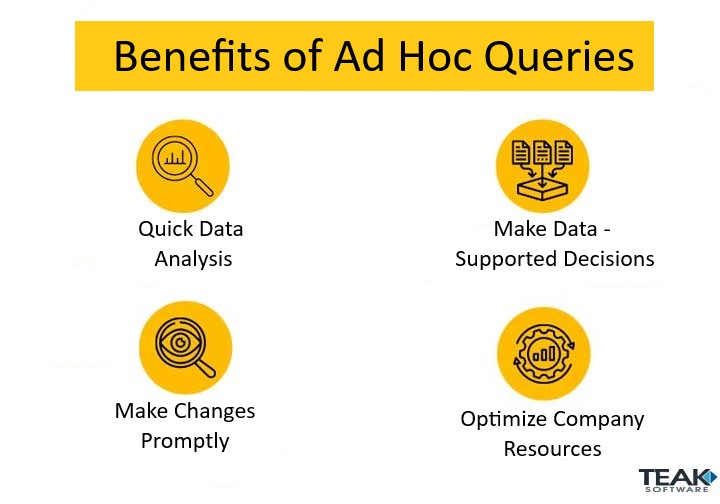
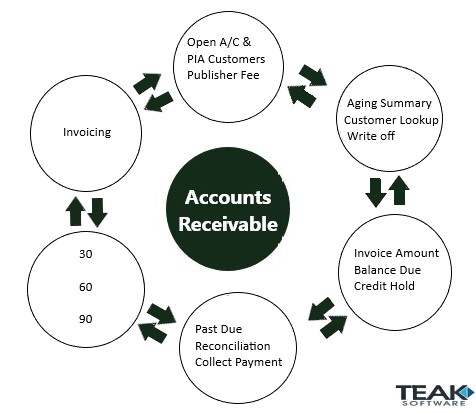
Accounts Receivable
The system includes a full-featured accounts receivable and aging system including these and other features:
Drill-down from invoice to each draw and return
Apply payment to a single invoice or multiple
Access to all paid invoices
Receivables for alternate pub delivery fees
Track write-off reasons
Aging by invoice or by customer
Statements and invoice reprint for slow pays
On the schedule defined for each customer, the system automatically creates the invoices and presents them in the “Unissued” stage. You issue them, printing out invoices for those who need a printed invoice, emailing invoices to those customers who had asked to be billed by email, and simply moving to the “receivable” stage those who do not wish either a printed copy or an email. In the receivable stage, you record payments as they are received, then moving the invoice into the “paid” stage.
A full-featured accounts receivable aging system is used to keep an eye on customers that may be late in paying as well as to get the “big picture” of the quality of the receivables that are carried on the balance sheet.
eCollections
The eCollections feature lets you automate collections and eliminate the cost of a collector visiting stores each week. The whole process is automated including the posting of payments to customer accounts. The system includes registration of a credit card or bank account and that credit card or bank account is charged when the customer receives an invoice by email and approves it for payment. The money collected is deposited in your bank account by ACH bank transfer. Payments collected are automatically posted to the customer accounts.

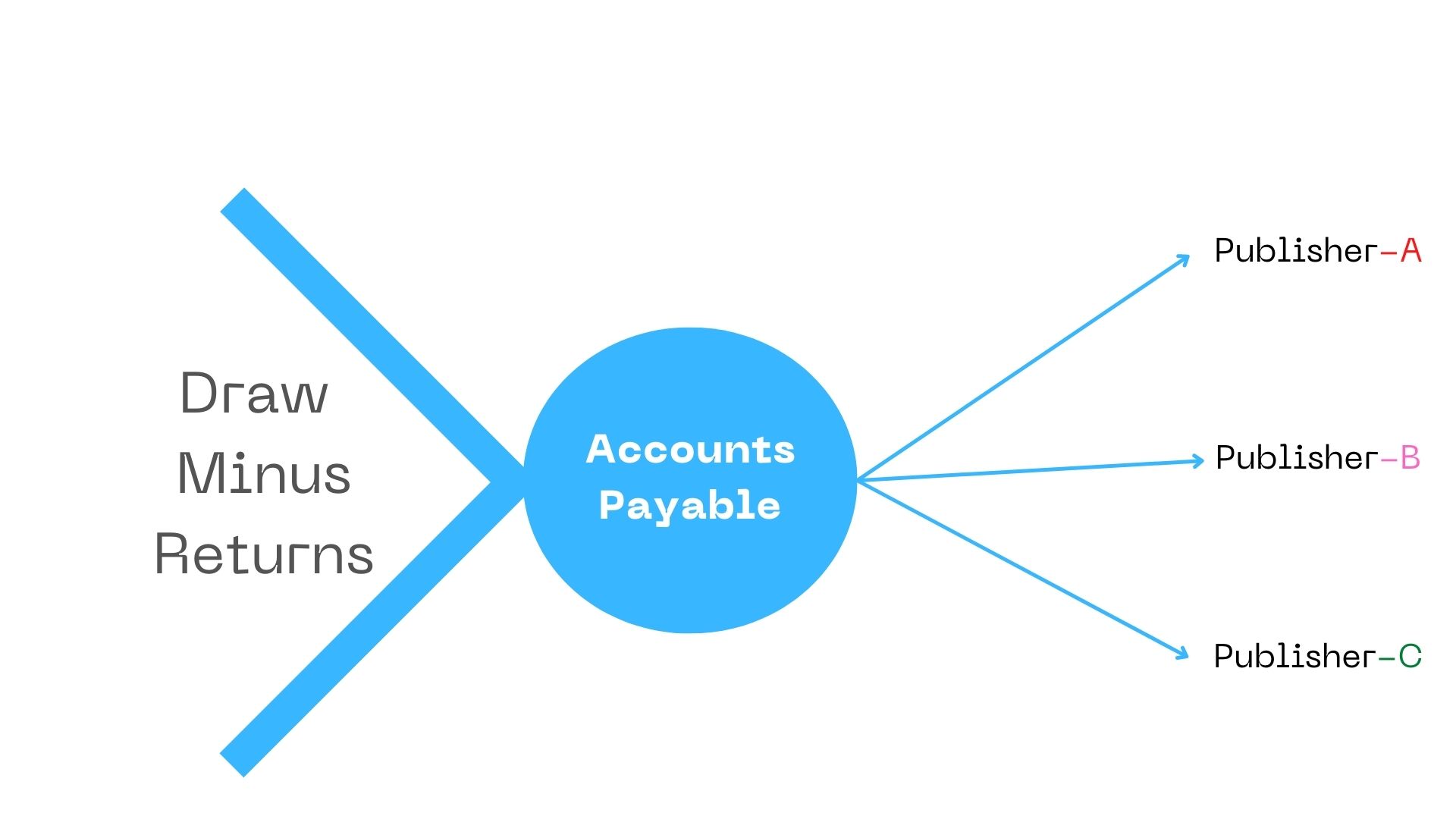
Accounts Payable
The accounts payable feature lets you know, at any time, how much is owed to alternate publishers. You can also use the accounts payable feature to provide a cross-check to use when you are invoiced by an alternate publisher for buy/sell copies. If you get invoiced a higher amount for a given period, here you have access to the detail supporting the liability – every delivery and every return for each customer location. You can quickly and definitively refute any attempt to overcharge you. The data is available in an invoice format or in the CSV format that is most comparable to the format used by the alternate publisher.
Automated eMail Reports
This is a wonderful convenience. Where you need to produce certain reports on a regular basis to send to internal departments or to alternate publication partners, they will automatically be produced and sent by email on whatever schedule you define and in whatever format you specify. Teak has some basic formats available and can create custom formats on a time and materials basis.
These reports are normally used to provide advance notice of draw requirements and weekly reports of net sales.
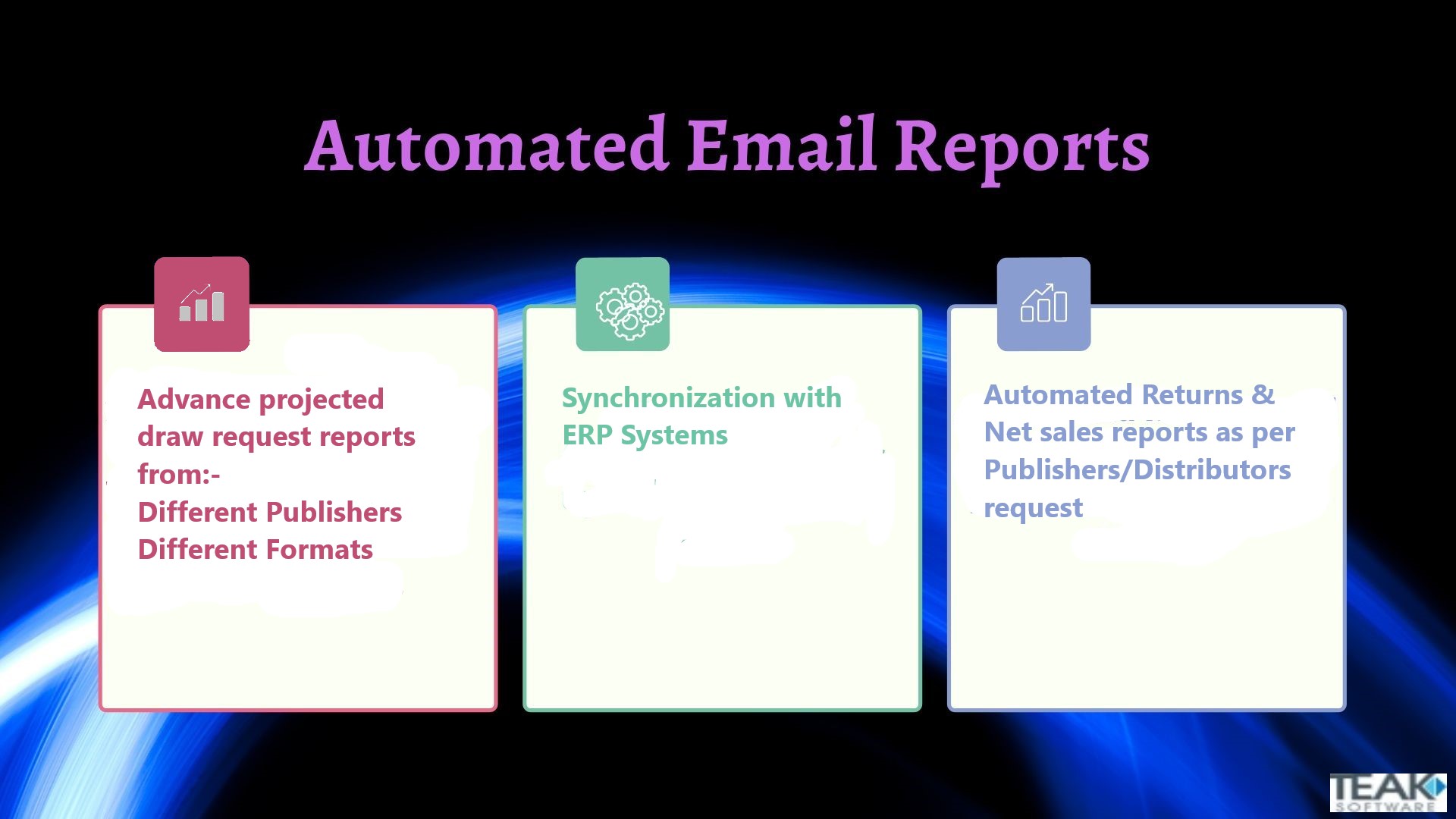
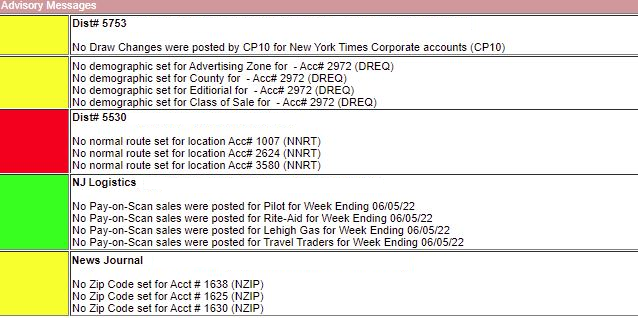
Advisory System
In a standardized system, you can force the user to enter all relevant information whenever a change is made such as a new customer location or a new publication added to your distribution. For example, if you know the name and address but not the Zip code, you can’t enter the new location. In a more flexible and customizable system such as Teak, forcing entries becomes more frustrating than helpful. But the other side of that is that it is easy to forget a setting that is needed to produce the right results. Teak’s answer to that is the “Advisory Notice”. In advance, you determine the settings required for specific situations and, if one of those settings was missed, the next time you log in to Teak, you will get a message. Having said that, if you want to force entries, you can do that.
Lead/Lag
Sometimes the weekly national financial publications carry a Monday publication date but are actually delivered two days earlier. You want to advise the driver on Saturday, but you need to report to the alternate publisher based on the Monday date. The answer is to “lead” the delivery by two days but keep the records on the basis of a Monday issue.
Occasionally you have a customer who is closed Sunday but wants to carry the Sunday issue for sale on Monday. You “lag” that issue for that customer by one day.
Sometimes, particularly with free publications, you want to put out half of the draw on one day and the rest some days later. You “lag” half of the draw so that half gets dispatched at first and the remainder gets dispatched later.

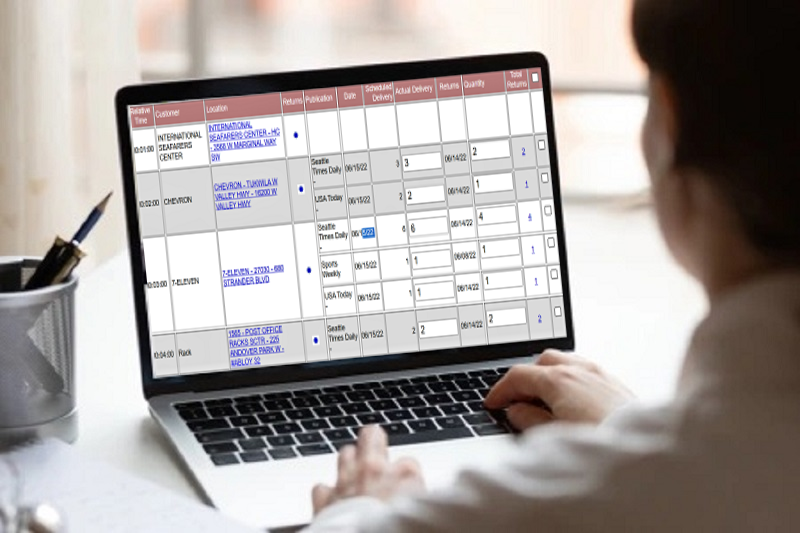
Contractor Access
You can give each contractor access to Teak. But, when that contractor logs in, the only information they see is information related to their assigned routes. This access allows them to print out a route delivery sheet if they are not using a handheld. And, to enter the returns from home or from a coffee shop. And, even if they use a handheld, correct any errors they might have made along the way.
Quality Audit Functions
This is a way to monitor delivery activity. With this feature, you can quickly spot the driver who needs help getting their work posted. On a list of scheduled deliveries, a questionable item will show in red so that it can be investigated. If some posting was missed, it is much easier to correct it sooner rather than later. A quick look at this report every morning will let you stay on top of your drivers’ reporting.